eHouse Ethernet (LAN) | eHouse 1 (RS-485/422 - Full dupleks) | eHouse CAN + RF | eHouse WiFi b / g / n | eHouse PRO, Hybrid, BMS | Programvare |
eHouse PRO (central BAS switch-board) | eHouse Hybrid (multi-communication BAS) | eHouse BMS (Integrated third party løsnings)
eHouse.PRO/Hybrid/BMS Solution:
- Integrerte desentraliserte, kablede og trådløse eHouse-enheter (LAN, RS-485, CAN, WiFi, RF)
- Integrert sikkerhetssystem
- Integrerte tredjepartsløsninger (BAS / BMS)
- Implementerte BMS / BAS-protokoller for tredjeparts programvareintegrasjon
- Building Management System (BMS)
- Bygningsautomatiseringssystem (BAS)
- Bygningsinformasjonsmodellering (BIM)
- eHouse Server / Proxy / Cloud (programvare, webapplikasjoner) - valgfritt for indirekte tilgang til installasjonen
- lokale I / O-utvidelsesmoduler (SPI / I2C)
- systemserver eHouse.PRO Linux microcomputer Raspberry PI 1..4, Orange PI, Banana Pi/Pro, Thinker Board
- Integrerte andre eHouse-varianter (LAN, RS-485/422, CAN, RF, WiFi)
- eHouse Server / Proxy / Cloud (programvare, webapplikasjoner)
- systemserver eHouse.PRO Linux microcomputer RaspberryPI 1..4, OrangePI, BananaPi/Pro, Thinker Board, x86, x64
- lokale I / O-utvidelsesmoduler (SPI / I2C) - hvis sikkerhetssystem er nødvendig
Variant based on eHouse LAN/RS-485 I/O can be dispersed with individually desired way (small room-switchboards).
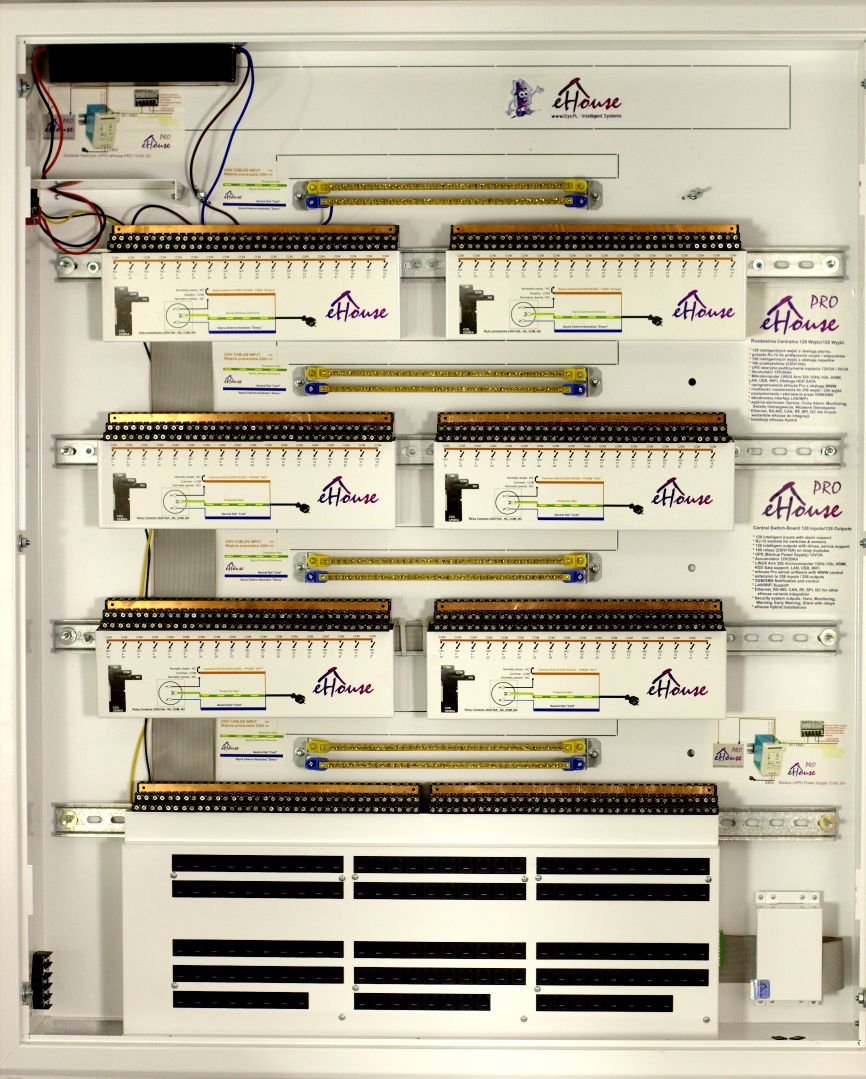
Det kan fungere under tilsyn av eHouse PRO / BMS / Hybrid, @City server som integrerer andre kablet og trådløs kommunikasjonsgrensesnitt tilgjengelig i eHouse og @City IoT systems.
Følgende systemer er tilgjengelige: eHouse RF, eHouse WiFi, IoT / IIoT LoRaWAN, IoT/IIoT GSM 2G..4G/CATM1/NBIoT eller kablet eHouse KAN, eHouse RS485 / 422, eHouse Ethernet, eHouse PRO.
Dette muliggjør integrering og drift i synergi av alle enheter i eHouse og @City IoT systems for more distributed applications.
Creating a hybrid system allows any choice of communication interfaces, if it is conditioned by technical requirements, preferences or the budget of the project.
Tilleggsfunksjoner til @City IoT, eHouse Server Software
- lokalt arbeid - direkte kommunikasjon til installasjon (permanent offentlig IP-adresse, DDNS-tjeneste)
- Kontroll via WWW (html-link), SMS
- Opprette dedikerte algoritmer for å endre eller utvide funksjonaliteten til systemet
- fjernarbeid - indirekte kommunikasjon via eHouse Proxy Server, eHouse Cloud
- BIM - Building Information Modeling. Collecting information and processing it
- BACNet IP, ModBus TCP, MQTT, UDP, TCP, UDP + TCP, filsystem, databaseintegrasjoner
- Arkivering av data, oppretting av rapporter, lagring i databaser
It will be run automatically each time server software is reset.

Initial configuration of the eHouse.PRO binary outputs (on/off) and single outputs programs
Innholdet i dette panelet har flere funksjoner:
- lage avanserte hendelser / konfigurasjonskontrollkommandoer - skrive til køen (Kjør)
- lage avanserte hendelser / konfigurasjonskontrollkommandoer som skal kopieres via utklippstavlen (Copy)
- initial controller configuration/program (after each reset, and switch the program). The current state of all fields is saved on the system server after pressing the common button Oppdater
Program "0" contains default settings and is copied to newly created program.
- Deaktiver - Disable output status change. Ignoring control commands for a single output (e.g. when used as a dual output to control blinds / valves servos)
- Administrator - Lar deg endre noen alternativer, for eksempel Deaktiver
- Gjentar seg - Antall repetisjoner av å slå på utgangen (syklisk modus)
- Tid på - Time to turn the output on (for On/Toggle command). After this time, the output will be turned off.
- Fritid - Time off the output. This parameter is important if the number of repetitions Gjentar seg er større enn null






